What is IDE | Top 5 most popular IDE
What is IDE
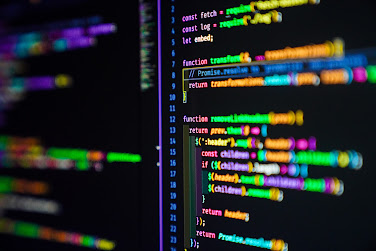 |
| Coding writing |
Advantage Of Using IDE
- IDE help programmer autocompletes their code.
- you can find your error easily and debug your error quickly.
- IDE prettified your code so that you can see it properly.
- you can also easily create another programming language tab in the same window.
- IDE has many features like- text color change, you can create your own shortcut, and many more.
Top 5 Most Used IDE
- Microsoft vscode
- PyCharm
- Sublime Text
- Atom
- Vim
1.) Microsoft vscode
Microsoft Vscode is developed by Microsoft it is a free and open-source code editor. so anyone can see their code and make a contribution. This is lightweight and powerful. Vscode is a great IdE those who want to customize the development environment. This software is most popular among programmers you can use it for your work.
Overview of the Microsoft code editor:
- Platforms Supported: Python, C++, JavaScript, and more.
- Best For: Beginners and advanced programmers.
- Platforms Supported: Windows, macOS, Linux.
- To Download Click: Microsoft vscode
2.) PyCharm
PyCharm is another best code editors it comes with free and paid but the free version has also many features. PyCharm is a dedicated Python IDE providing a wide range of essential tools for python developers to write code, it supports Python's scientific libraries such as NumPy, Anaconda, and Matplotib. PyCharm is best for python developers but you can use it for another language.
Overview of the Microsoft code editor:
- Platforms Supported: Python, HTML, CSS, and more.
- Best For: Beginners and advanced Python developers.
- Platforms Supported: Windows, macOS, Linux.
- To Download Click: PyCharm
3.) Sublime Text
Sublime Text is developed by Jon Skinner and its initial release was on 18 January 2008. A sublime Text code editor is the best for a complete development environment grope code and markup. This code editor Handel large projects and heavy coding. Sublime is best when it comes to creating new files and you can also create your own shortcut key. It also supports all Operating Systems.
Overview of the Microsoft code editor:
- Platforms Supported: C++, Python, Rails, PHP, and more.
- Best For: Those who want high-level Customization and Shortcut keys.
- Platforms Supported: Windows, macOS, Linux.
- To Download Click: Sublime Text
4.) Atom
Atom is also another free and open-source code, it is developed by GitHub and Microsoft corporation and its first released on 26 February 2014. Atom Text editor support real-time collaboration. It has a screen split function which means a developer can work on multiple projects at a time. Atom has an auto-suggest code feature that helps programmers to write code faster.
Overview of the Microsoft code editor:
- Platforms Supported: C++, Java, CSS, PHP, C, Ruby, COBOL, and more.
- Best For: Those who want to integrate their code on GitHub.
- Platforms Supported: Windows, macOS, Linux.
- To Download Click: Atom
5.) Vim
Vim is the best code editor this is not for beginners, only for professional programmers because vim not gives you auto-suggestions. It is lightweight and powerful with only 6kb. This is the best code editor for refactoring and fixing bugs. one of the most interesting things about vim is when you write code on vim you fill like a hacker😈. Its first version was released to the public in 1991.
- Platforms Supported: Almost all language
- Best For: Experience programmers and developers.
- Platforms Supported: Windows, macOS, Linux, Amiga, and more.
- To Download Click: Vim
Conclusion
In the above, we have learned the best code editor but apart from that our main focus is to learn the programming language. Here you might come to learn something new, it doesn't matter which IDE you choose they have their own feature and function. If you ask which IDE I prefer then don't listen to my opinion or even any other opinion, choose yourself and start learning something new from today.
I have well-informed you of all the knowledge for the code editor, I wish you luck in making your decision.
💓Thank You💓



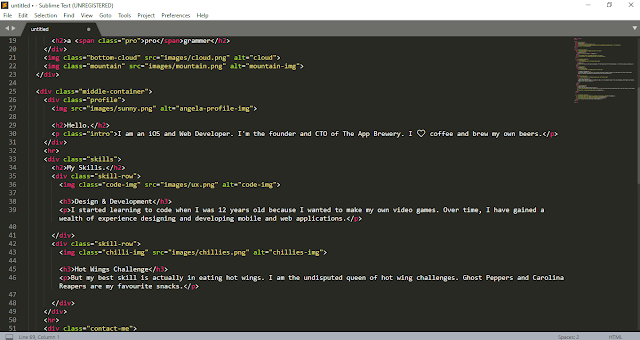


Well explained
ReplyDelete